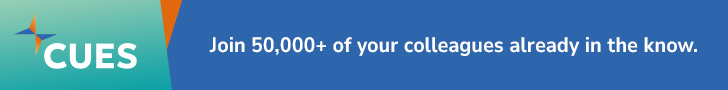7 minutes
Variety, brevity and a process to manage are the keys to success in interior and exterior signs.
As Madeline Stewart makes her way each morning to her office at Ontario-Montclair School Employees Federal Credit Union, she passes by the digital sign situated in the loan department. She always stops for a few minutes to take a look at that sign.
“I’m interested to see what’s posted for the day, and I like to check the trivia question,” says Stewart, a CUES member and president/CEO of the $84 million/7,100-member credit union in Ontario, Calif. Her reaction illustrates the point of digital signage, an electronic display featuring images and text on a flat-panel monitor.
“Digital signage is an engagement tool,” explains Doug Braun, senior vice president of CUES Supplier member inLighten, Clarence, N.Y. “It creates an expectancy so that people intentionally look at the screen and become active viewers.”
As a result, members get in the habit of checking the messages displayed on the screen each time they visit a credit union branch. For marketing purposes, “digital signage is a wonderful tool,” says Rick Wilson, national vice president of sales for Works24, Edmond, Okla., “but like with any tool, it has to be used properly” to get the desired results.
Mix it Up
Messages on a digital sign might include national news, sports, weather, trivia questions, credit union announcements, information about community events sponsored by the credit union, and so on, as well as information about credit union products and services.
“We put ourselves in our members’ shoes,” Stewart says. “We don’t want them to stand there and be hit by ‘buy this, buy that.’ We want the signs to be entertaining, too.”
That approach is critical for digital signage to be effective, Braun says. If members see it as solely an advertising tool, they won’t engage willingly and readily. “The information on the screen has to be something that delivers value to members,” he says.
Over a period of four minutes or so, five to eight different messages may appear on the screen. Perhaps half or fewer of those are marketing messages. Those should give enough information so the member can see how that product or service would meet a need, solve a problem or help achieve a financial goal.
“That’s where the value lies,” Braun says. “The message tells enough of the story so that person will walk up to someone and say, ‘Tell me more.’”
“The biggest mistake we see credit unions make is the lack of an ongoing budget for content creation,” says Brian Nutt, president/CEO of Codigo, Louisville, Ky. “It is important for them to understand that installing the screen is the first step and not the last. And while many companies provide access to ready-made content templates, there is no substitute for brand-specific content in addition to access to templates.”
Change it Up
Digital signage can do more than entertain members and inform them about products and services, points out Cathy Rios, VP/marketing at $2 billion/161,000-member Travis Credit Union, Vacaville, Calif.
“After we installed the signage,” she says, “we surveyed our members. We saw their perceived wait times go down because they’re not just standing in line staring at the back of the person in front of them.”
Rios also likes the fact that she can post different messages at Travis CU’s 22 branches. “For example,” she says, “one location might have available safe-deposit boxes, while those at the other branches are full. So we can broadcast a message just at that one location.”
Plus, she can change those messages easily and quickly, at any branch, right from her office. She contrasts that to the task of changing out traditional printed banners or posters. “That’s a big task when you have 22 branches spread out over a huge area,” she says. “We can’t even get to them all in one day.”
Tailoring content to branch demographics is a digital sign best practice, says Nutt. “I think most people associate digital signage in a branch as a screen scrolling through product-related vignettes coupled with general news and possibly stock information at the bottom of the screen. And while this is useful, I do not think it is unique and it certainly does not utilize the power of digital signage to its fullest.
“A better option is to utilize the system as it was intended by implementing day- and location-specific content so messaging can be tailored specifically to the demographic in each branch. By doing this, you suddenly broaden your horizon of options to include employee communication before the branch opens, market-specific events going on in the area and customer profile information for members of specific branches.”
With just one branch office, Stewart doesn’t have that problem at Ontario-Montclair School EFCU. Still, she sees the advantage of digital signs vs. print. “Now we don’t have so much in the way of banners, posters, flyers … all the tchotchkes out in the lobby,” she says. “We put the information on our monitors instead.”
Not only has that reduced the lobby clutter, but it’s also cut her printing costs, Stewart says.
A rule of thumb Braun presents is that for the cost of two print posters, you can display 10 digital messages, which better engage viewers. After a while, he notes, a printed poster “becomes just wallpaper.”
Challenges With Digital Signage
Digital signs present challenges of their own, including the need to:
Keep it fresh. Digital signage can become “like the woodwork,” Wilson notes, if it’s posting all the same messages day after day. Some messages may run for weeks, such as for an ongoing auto loan promotion, but also in the mix should be messages that change daily or even more often, such as sports scores, weather, credit union announcements and so on.
Put someone in charge. “Someone has to be responsible for making sure your digital signage stays fresh and relevant,” Wilson advises. Otherwise, signage can suffer from neglect.
Marketers aren’t necessarily out in the branch lobbies every day, Rios points out. “So the challenge is ‘out of sight, out of mind,’” she says. “You can kind of forget about it because you’re not seeing it every day. You have to remember to use it.”
The best way to do that is to designate one person to be responsible for refreshing the signage. To make that task easier, vendors have vast libraries of ready-made graphics and messages you can edit and brand to fit your CU. Or, if you have the internal resources, you could create your own.
Pick the right locations. You need to choose the best spots to put monitors in various places around your lobby and perhaps also in the drive-up. “Line of sight and positioning are important,” Rios says. “The good sign companies will come out to your branches and help you with that.”
Measure effectiveness. There are a variety of tools to measure effectiveness. “The easiest way is to focus on a comparative analysis between a control group of branches with similar foot traffic and demographics,” says Nutt. “The comparison involves recall and experience measurement of message and environment between branches without digital signage and those that have it installed.
Another metric of success is the cost of the traditional print, ship and hang of point of sales materials vs. the immediacy of digital signage. With the right system, you can convey your message nearly instantly and with very little cost.”
Know exactly what you’re getting. Pricing and contract terms can be all over the map, vendors point out. That means you have to pay attention to the various parts of the agreement. What’s covered in the way of equipment, servicing, replacement, additional features and so on?
In some contracts, there can “be a lot of ‘oh by the way’ kind of stuff,” Wilson says. “You can end up paying for a lot of add-ons” you thought were included in the original deal. A contract should spell out clearly and concisely what you’re getting. Wilson’s personal advice? “If a contract is more than one page, I wouldn’t sign it.”
If you haven’t looked at what’s available in digital signage for a while, you might be surprised to learn how much it’s changed. For instance, Braun points out, a flat-screen monitor might have sold for up to $5,000 a few years ago. Today a quality one will cost less than $500. Prices for equipment that drives the on-screen images also has dropped.
“The important thing for credit unions contemplating digital signage to realize,” Braun says, “is that it’s now easier to use and more cost-effective.”
Dianne Molvig is a freelance writer based in Madison, Wis.