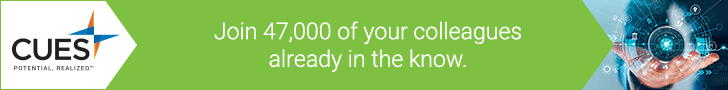3 minutes
Credit unions rely on their IT systems to perform nearly all aspects of daily operations. From electronic service delivery to customer records, credit unions cannot afford to have system downtime. Each second a credit union is offline means a possible damaged reputation, decrease in employee morale and loss of revenue.
The exact cost of system downtime in a credit union setting varies, and involves many factors. What we do know is that downtime is inevitable and, ultimately, how an organization responds to downtime makes a big difference.
Planned vs. Unplanned
Both planned and unplanned downtime disrupt the flow of a credit union’s operations, and require a strategy to minimize confusion and disruption among employees and members.
Planned system downtime is mandatory in all credit union IT environments to perform updates, patches and general system maintenance. IT departments typically schedule these downtimes to take place during low-impact operational hours which, in a credit union setting, is often on weekends or evenings. Notifying all affected personnel of the scheduled downtime with specific instructions on the course of action to take during the downtime is imperative to minimize frustration, and overall impact.
Unplanned system downtime is usually caused by a system or environmental failure.
Each department will experience interruptions to operations in a different way. Credit unions should analyze the affect on each department ahead of time, develop an action plan that speaks directly to each department and provide instructions for proceeding with operations during downtime.
No system is fail-proof, but measures can be taken to reduce the likelihood of experiencing an unplanned system failure:
1. Schedule regular system updates, patches and general maintenance. When software and operating systems provide an update or patch, it typically means there is a security risk. Holes can lead to system vulnerabilities, and are often the entry for hackers. As software and OS vendors become aware of holes, patches are released to fix vulnerabilities.
Additionally, improvements to software and operating systems continue to be made once the initial version has been released. Some updates are released to enhance system features, and improve overall performance.
2. Communicate regularly with vendors about developing and implementing a disaster recovery plan.This will help minimize the impact of an unplanned outage on sensitive information, and ensure vital information will be restored to its original status once the system is back up and running. Working with a reliable archival data storage provider can also be part of a credit union’s preparedness and downtime mitigation plans.
3. Implement a downtime drill to make sure everyone knows their role and communication flows clearly, limiting frustration and disruption to members. It can be difficult to knowingly shut down aspects of system operations even to prepare staff on what to do in the case of an unplanned outage, however, not being prepared can have lasting effects beyond the 20-minute downtime drill.
Downtime drills should be performed regularly, improving protocol and action plans to minimize disruptions. Additionally, downtime protocol should be included in new hire training.
Credit unions operate in a hectic and competitive environment. Business directors, loan officers and customer service staff need to focus efforts on customer experience, not managing an IT system failure crisis. Effective planning, partnering with vendors, and having downtime drills will help to minimize the risk of losing revenue or valuable staff and damaging reputations.
Chris Bremer is chief technology officer of Dynamic Solutions International, a Denver-based data storage company specializing in providing complete storage solutions to highly regulated environments.