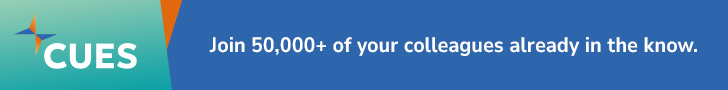By Jimmy Marks
I have big fingers. When my girlfriend asks me to look something up on her smart phone, it’s a trying endeavor. On my solid-button phone? No problem. On her touch screen phone? Problem.
“The restaurant is the Fireworks Pizza Pub,” she’ll say, looking for directions.
“I typed in Fairfax Parking Pug,” I’ll say, defeated. We go through this ritual about once a week.
I have to slowly, methodically pick out each letter and make sure I didn’t “fat finger” the one next to it by mistake. It would be so much easier to just scan everything and not even bother with the whole “typing” affair at all. And I’m all about the easy.
That’s why I like QR codes so much. When I want more information about something and it has a QR code, I just start grinning. Finally! No more screwed up typing! I can just scan and go. 
If you’re one of the few people in the universe who hasn’t attended the DigitalMailer webinar on QR codes, I’ll catch you up briefly. They’re little boxes made up of dark and light rectangles (I’ve stopped saying “black and white”, because they can be just about any color). QR codes can be read by any number of code scanning apps, available on your phone’s app service. When you scan QR codes with your smartphone’s built-in camera, one of a few things will happen.
- You’ll get a little string of text (example: “Hello There, from XYZ Credit Union!”
- You’ll see a phone number (example: “800 555 1212 – Dial Now?”).
- You’ll receive a URL that will open your browser for further info (“http://www.digitalmailer.com”).
- You’ll get an entire address book card that you can add to your address book.
- You’ll get mapping information for your map app.
I’m sure people have used the data transferred from a QR code for other exciting endeavors. The codes have become an interesting way to display and share data. Some QR codes have actual tiny images embedded in them. I’ve even seen one made out of M&Ms candies.
They’ve been used in Europe and Japan for a little while now and they’re catching on here in the U.S. Take a look at this chart from eMarketer Online.
Among the respondents who have seen a QR code, about half have accessed one. Those who have used a QR code are younger, wealthier and smarter. The ideal demographic for credit unions, am I right?
One of the things I get asked a lot as someone who knows a thing or two about QR Codes: is “Are they trackable?”
Short answer: Yes. Long answer: It depends. You see, the codes themselves are merely sending data to your phone--“they” don’t know anything about the users. What data you’re encoding can certainly be made trackable, but that’s up to you as the creator.
Bitly, the URL-shortening service, has made it so that whenever you create a shortened URL, it will give you a QR code that you can use and track via Bitly. Go give it a try!
If you use Google Analytics, you can create “campaign URLs” that can be tracked. Then, you can start tracking QRs as a campaign leading back to your website.
There are QR code variants that promise better tracking and results, but they’re not free. Microsoft’s Mobile Tags is one.
One thing that also helps--build separate pages on your site that are accessible only via QR code readers. That way, you can monitor any traffic to that site as “QR code only.”
As I write this, there are hundreds of apps available and in development that will generate, read and act on QR codes. I wish I could give you a better crash course (you could attend the DigitalMailer webinar on the subject), but the truth is that you should probably just start trying to create and use QR codes on your own.
The resources I outlined above are helpful places to start. One other word of warning? A “QR code campaign” isn’t going to get you the results you want. You should definitely start mixing QR codes into other channels--put one in your newspaper ads, add them to direct mail pieces, make them printable on a webpage for sharing--and work your way out from there.
The goal is to move a person from “unaware” to “informed” in fewer steps, via a mobile phone. Sounds easy enough, you say? It is. You just have to get started.
And if you meet a friend with fingers too big for smartphone typing, recommend they use a pinky. They’ll thank me later.
Jimmy Marks is creative media director at DigitalMailer, a Herndon, Va.-based online document presentation and communication company. You can reach Jimmy toll-free at 866.994.4900, ext. 115, or follow DigitalMailer on Twitter at @digitalmailer. For more information on QR codes, webinar dates, resources and links, visit DigitalMailer’s QR Codes Page.
CUES' banner ad for the new CUES School of Product and Channel Management (at left and up a bit) includes a QR code. Scan it with the free i-nigma reader on your smartphone and get $50 off your registration to this event!