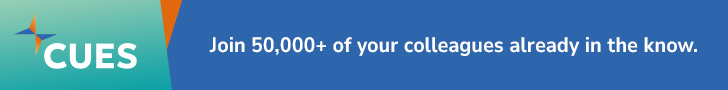2 minutes
A new year’s a great time to renew your commitment to your professional development.
Happy New Year, CUES members and other credit union staffers resolved to become the best leaders you can be in 2020! I have ideas for how you can boost your professional development in the new year—plus track your efforts.
First off, if you already have a CUES membership, use it! Start by logging in to cues.org with Chrome, Firefox, or Mozilla. If you have forgotten your password or need to set one up for the first time, use your email address and complete the forgot password process. Once you’re in, click the “My Account Details” to review or update your profile.
Now you’re ready to start learning! In the upper right, click on “My Account” and then “Access My Benefits.” Then click on one of the many membership benefits. For example, choose “CUES Learning Portal” to consume credit union-specific content and take courses in your areas of interest; select “CU Management” to get the latest from our award-winning monthly magazine; or click CUESNet™ to participate in the online CUES member communities. You can also use cues.org to sign up for an online Elite Access course or Webinar or an onsite learning event.
If you’re not already a member, join CUES to boost your 2020 learning! If your credit union already has an Unlimited or Unlimited+ membership, you’re eligible to be a member now. If not, check out our three membership options to find out which is best for your organization. The CUES membership team can help.
As a little bonus, here’s a tip on how to track your learning efforts this year: Leverage CUES Learning Portal.
There are two main ways to do this. One is to install the CUES Learning Portal widget in your web browser and click it to add the online content you’re consuming to your collection. To add the widget, click on the CUES Learning Portal profile circle from the upper right, then “Profile Settings.” Next choose the “Degreed Button” tab and follow the directions.
You can also add content to CUES Learning Portal manually. For example, to add a CUES in-person event that you’ve attended, simply click the “+” in the upper right, choose “Event” and fill out the details. When you click that “+,” you’ll see there are lots of other things you can track on CUES Learning Portal as well. Go for it! Then show your manager or CEO!
As another tool to help you in your efforts, here’s the checklist we used in our fall CUES Membership Benefits Scavenger Hunt. The official contest is over, but you can still use this handy guide to get going on getting a full return on your investment in CUES membership in 2020!
Jimese Harkley, J.D., CUDE, is VP/membership at CUES.