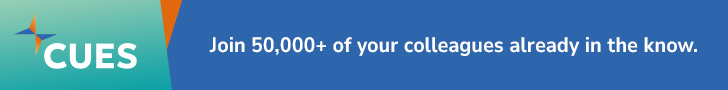8 minutes
CUs find remote work IT set-up a snap.
While headquartered in Menlo Park, Calif., Reach Federal Credit Union serves 7,000 members in hubs of 500 or more members at sponsor locations in North Carolina, Pennsylvania, Texas, and Florida. In 1991, it began to hire individuals to work in sponsor locations using dial-up modems. By 1995, employees were telecommuting at times from their homes. In 2009, the CU’s board of directors decided to operate the credit union as a virtual entity. Since then, whenever a position has opened up, the CU has recruited employees to work remotely near sponsor locations.
Today, 15 of the credit union’s 21 employees work remotely, either from home or a sponsor site at least some of the time. All employees—including those who come to the office—have credit union-supplied laptops equipped with aircards, which essentially are a portable Internet connection. Docking stations connect the laptops to “dumb” monitors when employees are in the office; the brains are in the laptops.
Employees who work remotely access credit union data and files securely using virtual private networks; they have a phone that connects to the CU’s internal voice over Internet protocol system. Staff members who are frequently in the field are provided smartphones. A small number of personal bankers and development officers have CU-provided PCs, printers, scanners and fax capability. The credit union does not pay for employees’ home Internet service; it supplies the aircards instead.
“With the exception of people who have to interact with members face to face, most of my employees can at least occasionally work remotely,” says CUES member Christine Petro, president/CEO of Reach FCU. “Every employee is encouraged to take their laptop home with them at night. If they can’t come to work, they can still remote in. It’s invisible for the member.”
Reach FCU’s membership and financial literacy education employees travel frequently to sponsor locations in their regions, and often work remotely in Texas and Pennsylvania. The VP/information systems works from home, and is the only remote employee not located near a hub or sponsor location. When he notified Petro that he would need to move from California to the Midwest, she said, “No problem.”
While two-thirds of Reach FCU’s employees telecommute at least some of the time, only one of 33 employees works remotely—but full time—at $98 million Statewide FCU; at $500 million Clark County Credit Union, many employees telecommute at least some of the time—unless they can’t get high speed Internet at home or need to serve members in person at a branch or the main location.
How Much Hardware?
Like the number of employees who telecommute for a particular credit union, the amount of telecommuting hardware CUs provide also varies widely.
“In most cases, the credit union supplies and supports their own equipment where there is a specific or concentrated amount of telecommuting—the employee is telecommuting three or four days a week,” says Jim Benlein, CISA, CISM, CRISC, owner of KGS Consulting in Silverdale, Wash. “It provides better security and control.” An information security and IT governance consultant, Benlein developed and managed a CU’s telecommuting operations when he was its IT manager.
“In the last few years, most people want to work from home,” says Clark County CU Chief Information Officer Chad Heese, a CUES member. “We provide the employee with one of our older computers and one mouse, keyboard, and monitor. Should they already have a mouse, keyboard, and monitor on an existing home computer and want to use them, we will provide a KVM switch—a device to allow multiple computers to use the same keyboard, mouse, and monitor, to save them space at home.
“The other thing they get is a hardware phone,” Heese adds. “It’s a voice over IP phone that directs to our phone line—plug and play, no setup.” There is little need for webcams or teleconferencing.
Most of Las Vegas-based Clark County CU’s employees use their own desktops or laptops; the credit union supplies older PCs if telecommuters request them. “Because it’s end-of-life equipment, we may not need it back,” Heese says. “Speed isn’t really an issue. They don’t need any real space. They don’t store anything on that computer. The potential for loss is minimal; the information is all on a server.”
One constraint “is that most people have dual monitors in the office, and are limited to one monitor at home,” Heese adds.
Clark County CU has been offering telecommuting for 14 years and employees view it as a perk, he says.
The CU has a second category of telecommuters: IT professionals on call. These employees are required to have smartphones and high-speed Internet service at home. Most IT professionals prefer to use their own equipment, and receive a monthly stipend of about $75 to offset the cost.
At Flowood, Miss.-based Statewide FCU, the sole telecommuter is a mortgage loan processor who has worked from Georgia for the past two years. She had just been promoted and trained when a family move meant she would have to resign.
“We were devastated, and she was, too; our members really like her,” says Paul Armstrong, Statewide FCU’s general manager and a CUES member. “We were trying to come up with ways to resolve the situation and I said, “Do you think you could work from home?’”
The employee said yes, packed up her work PC, and moved. The credit union supplied her with a scanner and shredder, and made sure she had a secure VPN and VoIP phone. She pays for her phone line; the CU pays for her Internet access.
“As long as we had a phone line and the Internet we were off and running,” Armstrong says. “When a member calls in, she answers it in Georgia. The call quality is almost better than a local call. We’ve never told members where she is; they just think she’s located in our main building or a branch office.”
Support, Security and Face Time
Additional credit union considerations for remote working capabilities include the occasional need for remote IT support; managing remote site security issues; and the need to be in-person sometimes.
Benlein says most credit union managers look at their internal resources to determine the level of IT support the credit union can provide to remote workers and the computer network system they need to have in place to provide that level of support.
IT managers ask: “Is this going to stretch us beyond our ability to assist them?” Benlein says. “In most cases, the credit union wants to have their own personnel take care of a computer problem.”
Benlein adds that most IT support takes places over the Internet or phone. Employees can bring hardware to the office or send it in to be replaced or repaired if necessary.
“We try to avoid going to people’s homes,” Heese says. “We show them how it works in the office. If they really struggle, everyone in the IT department has made a house call at some point.”
Statewide FCU provides in-home support if its mortgage loan processor needs it. At Reach FCU, the employee who is the most “isolated” (in Chicago) is the VP/information systems, and already knows what to do in case of a problem.
In general, remote security can often be taken care of virtually using encryption, firewalls, audits, and other controls. Employees working remotely should not let down their guards, however. They need to follow all credit union IT and telecommuting policies.
For example, Benlein notes that employees need to be:
- using hard-to-crack passwords and changing them frequently,
- protecting paper documents, and
- not allowing others to use credit union equipment.
Petro emphasizes the importance of shutting down hardware every time it’s not in use. Another best practice is keeping smartphones and laptops close at hand when traveling.
“Just as the credit union doesn’t want sticky notes with passwords on the monitor, and most credit unions have clean-desk policies where employees don’t leave paperwork on their desk,” Benlein says, “the [telecommuter] should also have a locked filing cabinet or a locked drawer for work at home.”
“My biggest concern is I can’t be sure that these employees are logging off of the laptop when they need to be,” Petro says. “If they are at a sponsor location, are they remembering to log off when they leave their desk, even for a minute?”
Additional challenges to working remotely include the need for employee face time with managers and colleagues. Petro says Reach FCU currently trains new employees at its offices in California and North Carolina.
“Our biggest problem isn’t so much that people aren’t face to face,” she says. “It’s the time differences. We might have to meet at odd times or we might have to close an office to meet. We might have to have two versions of the same online meeting, one for the East Coast people and one for the West Coast.” The CU has been using Google Hangout for some meetings as well as the phone.
In the end, with telecommuting set-ups becoming common and relatively easy to implement, the decision about whether to add or expand remote work options really is a business decision.
“It boils down to two things: You have to consider what the job is and who the person is,” Armstrong says. “In our case, mortgage processors are extremely hard to find.”
Ann Dee Allen is a writer and editor based in the Midwest.