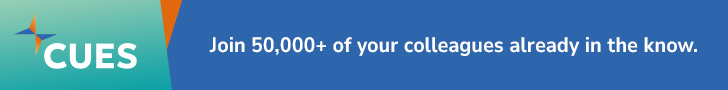6 minutes
7 questions to ask and answer before you start a video program
Editor’s Note: This is Web-only bonus coverage from “How to Speak Video” in the October 2014 issue of CU Management.
 If you’re planning a video to share on your credit union’s website, YouTube channel, and/or social media, here are some critical questions to consider:
If you’re planning a video to share on your credit union’s website, YouTube channel, and/or social media, here are some critical questions to consider:
1. What’s the story? Even short videos should have a narrative with a beginning, middle and end. “If you don’t have a compelling story to tell, choose a different medium,” says Jonathan Lay, chief content officer for CU Grow, Houston. “And don’t make the credit union the central character. If the story is about a member buying a house or a car, make the member the focus, with the credit union as a secondary character.”
2. Who are you trying to reach? Knowing your audience will help you identify the best medium, tone, style and production value.
“The key here is Marketing 101: Know your audience. What are their pain points? What keeps them up at night financially? What are their desires?” asks Mike Lawson, CUbroadcast host. “Once you know this stuff, you can create a pretty effective and simple video series educating members on what your credit union can do for them based on their needs. In other words, have a purpose or a plan with your videos. The messaging gets a lot clearer when you have a plan.”
3. What’s your call to action? Do you want viewers to watch another video, fill out a form, supply their email address, or click on a URL for more information? Aim for moving viewers to take that desired action. “Do you want them to be motivated to join the credit union, or to laugh and share the video with others?” Lay asks. “What emotion do you want your audience to have?”
4. What equipment will you need? Budgets for video equipment and software can range from $1,000 on up. You can shoot good video with a smartphone, but Lay recommends using two “on set”—one to capture the video and the other for audio—and then syncing the two. Examples of editing software are Final Cut X or iMovie for Apple and Adobe Premiere for Windows and Apple.
Audio accounts for 50 percent of a video's impact, so Lay’s advice is to “mic your talent.” Find a way to get the microphone as close as possible to the subject without it peeking into the shot.
Lighting and sound are “huge” contributors to a polished product, Lawson says. “For lighting, make sure your subject is facing the light source or at a 45-degree angle to it. There’s nothing worse than having your subject with the light source behind him/her/it making a silhouette like they’re in a witness protection program. Not good.”
The best lighting is natural light, so shoot in a well-lit area with a lot of windows and use a few lights to fill in the room with a little extra brightness, he recommends.
Using the built-in mic of a video camera often produces a “tinny” sound, Lawson says. Sennheiser, Rode, Blue, and Audio-Technica all sell good mics at a reasonable price, and mics made for iPhones produce good sound as well. Directional mics only pick up sound in front of them, which minimizes background noise.
“Take the time to set up the shot,” Lawson advises. “Get it—lighting, sound, positioning, etc.—right. The shooting is the easy part. The setup, or pre-production, is where all the work takes place to ensure the shot looks and sounds good.”
Here’s what Lawson uses for video shoots:
- Nikon D5100 camera,
- Rode VideoMic Pro (for on-site shooting),
- Blue Snowball mic (for in-studio recording, like voiceovers, Skype video interviews, and Google Hangouts),
- Neewer LED light (for on-site shoots in low-light settings),
- iMovie, video editing software that came with his MacBook Pro,
- Vimeo, YouTube, and Wistia video archival sites,
- a good tripod and
- lots of batteries.
If you’re thinking of working with professionals, contracting for animation might run $2,000 to $3,000 for a 60-second spot, and working with a videographer might cost $4,000 to $5,000, Lay estimates. Even small communities have wedding videographers, but he recommends checking to see if they have commercial experience before signing them on to work with your credit union.
5. What’s the running time? On Northern Credit Union’s YouTube channel, the most popular videos are just 15 seconds long. In terms of pacing, “get to your point as quick as you can because people drop off video pretty quickly. But if you can hook them at the start, chances are they will stay and watch a while longer,” Lawson says.
“Two to three minutes is ideal,” Lay advises. “It’s a noisy world, there are a lot of distractions, and people are used to consuming information on a shorter scale. If you have five minutes of content, you may want to break it down into two videos.”
Lay is a fan of Vine “if done appropriately.” As an example of a great use of these six-second videos, he points to Lowe’s Fix in Six, a series of stop-motion how-tos that demonstrate around-the-house tricks, such as removing water spots from shower fixtures with a lemon, keeping squirrels out of the bird feeder, and mold-proofing your jack-o-lantern. “Stop motion is fantastic, but it takes an absurd amount of time,” he notes.
6. How will you distribute? “YouTube is the second most searched online search engine, but users won’t necessarily be searching for your credit union’s content. So by all means, post your videos on YouTube, but then guide members to them by posting links on Facebook and Twitter, embedding them on your website, and sending members targeted emails,” Lay says.
Also, beware of the ads running on YouTube before and sometimes even during your downloads; they could feature competitors. You can use a function within YouTube to turn those ads off, Lay says. He describes how to do so in this CU Grow blog post.
7. Where can you find your next great idea? Inspiration is nearby. Just spend some time searching YouTube and see want you like, Lay suggests. “Identify a specific market and look for what works in communicating a message.”
CU Grow offers great pointers and some examples of effective videos at its blog.
Lawson also recommends Wistia’s Learning Center as a good place to pick up additional tips about producing marketing videos.
Viewers expect high production values in TV commercials but focus more on the message in online videos, Lawson says. Online viewers tend to be engaged by goofy, quirky ideas like Blendtec’s “Will It Blend” video series, which depicts what happens when you put anything—from an iPhone to light bulbs to Silly Putty—into a blender.
“It’s so simple and effective,” he says. “What can your credit union do here to mimic these videos?”
Karen Bankston is a long-time contributor to Credit Union Management and writes about credit unions, membership growth, marketing, operations and technology. She is the proprietor of Precision Prose, Stoughton, Wis.