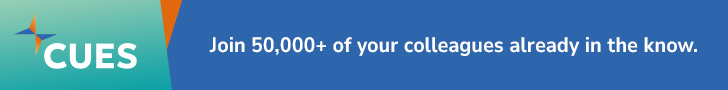7 minutes
How to make your videos look and sound good
 In my last two video-related columns--“Why You Can’t Be Afraid of the Camera Anymore” and “What Kind of Messenger Do You Want to Be?”--we discussed the many reasons to start or up your credit union’s “video game,” along with who you want to “be” while delivering your video messages to achieve maximum impact. In other words have a why and a how in producing and delivering your credit union’s video productions.
In my last two video-related columns--“Why You Can’t Be Afraid of the Camera Anymore” and “What Kind of Messenger Do You Want to Be?”--we discussed the many reasons to start or up your credit union’s “video game,” along with who you want to “be” while delivering your video messages to achieve maximum impact. In other words have a why and a how in producing and delivering your credit union’s video productions.
In this piece, we’re going to venture to the other side of the tracks and gently suggest what not to do in your video productions. Even though you want these productions to be as genuine and authentic as possible (no Hollywood glitz, please), there are so many ways they can backfire. So listed below are six things not to do in your videos so they look good, sound good, and are free of distraction:
1. Camera too close (a.k.a. Wizard of Oz effect)
Remember the scene in the Wizard of Oz when Dorothy and the gang met the ghostly, giant talking head of the great Oz? It was menacing. This giant head, surrounded in bursting flames, connected to nothing and spouting unruly demands, was downright unsettling. It caused the Cowardly Lion to run and jump out of a window. That’s not good.
When you have the camera too close to your subject when recording, that’s how people feel. It’s unsettling. Probably not enough to make anyone jump out of a window, but it’s too “in your face,” if you know what I mean.
It’s simply too distracting when the camera is too close like this. Ideally, you want a torso and up shot so you can see the person’s hands when they’re talking. I read a study a few years ago that when an audience can see a person’s hands on video, they become more trust worthy. Not sure why, but I always tell my subjects on CUbroadcast to move back from the camera a bit so we can get that torso and up shot to show their hands. With smartphone, tablet, and desktop cameras, that is sometimes a challenge. But try.
If you are filming with a camera atop a tripod, it’s much easier to get the ideal position. So remember: no giant Wizard of Oz talking head. Shoot from the torso and up to see your hands for a more natural and trustworthy shot. Just don’t get too far away or you’ll lose audio quality.
2. Laptop up your nose (awkward camera angle)
Ok, this is an all-too-common occurrence on video conference calls or recording something from your mobile, tablet or laptop. The device with the camera is usually sitting on your desk below you and the camera angle is literally pointed up your nose toward the ceiling. Now don’t get me wrong; you may have a very beautiful nose, but it’s not an ideal angle for anyone.
Set that laptop or mobile on a stack of books, tripod, or some other contraption that raises it to eye level. In a business or professional setting, it’s an opportunity to be eye to eye. It’s a more natural and engaging angle that’s attractive and easy to look at – not distracting. This is what you want – people focusing on what you have to say, not your nostrils or how many ceiling tiles are out of place above your head.
3. Witness protection program (bad lighting)
Lighting is vital to any video production, but it can be very complicated. There are people in video production who make very good money as lighting experts. For what you want to do, however, there is a simple rule to follow: Have the light source shining on your face.
Your light source can be anything from a simple desk lamp to a well-placed window, or a professional lighting kit, which doesn’t need to be that expensive (Cowboy Studio does the trick here for around $100).
I’ve had many folks come on CUbroadcast sitting with their back to the window or a light behind them, creating a lovely “witness protection program” silhouette. Unless you’re running from the law or an international crime syndicate, that’s not usually ideal lighting for a monologue or interview. You want your audience to see you talking. That’s the connection. So I usually have the person I am interviewing simply turn around facing the light source and the problem is solved. (Just be careful what’s in the background, which is covered below in #5: Cluttered background.)
Side note: If you don’t have a professional lighting person on hand (and who does?), natural lighting is usually the best light. So go find a window and let the sun shine on your lovely mug.
4. Bad audio
Nothing can derail a video like bad audio. It’s probably on par with, if not worse than, bad lighting. It will ruin your video in a heartbeat. If you can’t be heard clearly, then what’s the point?
It’s completely distracting and disorienting if your audio is crackly, faint or too loud. So invest in a lapel or lavalier mic for those more formal productions. You can usually get one for under $100. A boom mic works really well and is not as invasive to the subject. Make sure this mic is “directional” so it only picks up the sound in front of it. (This is what I use for onsite interviews: Rode VideoMic Pro.)
In a pinch, you can even shoot and record from your iPhone or other mobile device. The cameras are pretty good these days, but the mics still have a ways to go. There are many mics on the market that can be connected to your device for better sound.
If you are recording or conference calling from your laptop, there are a ton of awesome USB mics out there. For my CUbroadcast interviews, I use the Blue Snowball connected to my MacBook Pro. I’ve used it for five years now and it’s still going strong. The Blue Yeti mic is an upgrade from the Snowball that I am currently considering. Both these mics are under $100.
So don’t derail your video with bad sound. Invest in a decent mic and it’ll make a huge difference in your finished production.
5. Cluttered background
When you’re on camera – especially those all-important Skype conference calls or an online video interview that shows more than just your pretty, make sure the walls, shelves, and floor behind are clutter free.
There’s nothing more distracting then trying to watch a video webcast or online video interview and noticing the stacks and stacks of files overflowing on the cabinet in the background, the piles and piles of books spilling from your bookshelf in the corner, or even the neglected plant sadly drooping against the wall behind you.
So before you go “on air,” clean up the background. People notice this stuff. It’s like having good manners. You don’t really think about it, but it’s really noticeable.
6. Don’t read from a script
Lastly, if you want to be credible, don’t read from a script. There’s nothing more inauthentic and unnatural than reading from a prepared script – especially on a video project. Yes, there are instances that a script must be used: police reports, legal proceedings, presidential speeches, etc.
In these types of video productions/interviews, however, where you want to be seen as a leading expert, use your brain. You are an expert in your field so you should be able to talk about it naturally. The more natural and knowledgeable you are without having to read something, the more credibility you will have. So practice, practice, practice. Use bullet points, memorize it, learn it, be a ventriloquist -- do anything except read from a script.
So these are the six things not to do in a video. Remember and apply them for more professional, genuine and engaging productions. Your audience will love you and return time and time again for more of your entertaining and informative talks.
Mike Lawson, principal and founder of the PR/marketing firm DML Communications and the online CUbroadcast show, has two decades of journalism, public relations and marketing experience. His unique and robust knowledge allows him to meet the varied needs of editors, end-users and clients. Lawson's expertise enables him to enhance his clients' market exposure through media relations, social media tools, advertising efforts, target marketing strategies and more. He also speaks on PR, marketing and media issues to audiences nationwide.
Credit Union Management’s “Inside Marketing” column runs the third Thursday of the month.