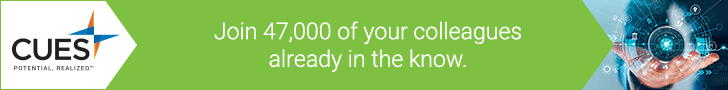6 minutes
Mobile App Monitors Cash Flow
Members using the mobile app from Coastal Federal Credit Union can manage their accounts, make remote deposits, and even monitor their cash flow with a “snapshot” of money going in and out of their accounts.
The cash flow feature functions like a simple “personal balance sheet,” notes Joe Mecca, marketing/advertising manager for Coastal FCU, Raleigh, N.C., with $2.4 billion in assets and 199,000 members. It resets monthly, calculating total deposits minus total withdrawals in all checking and savings accounts, which offers a quick view for members to monitor their personal finances.
Members have embraced Coastal FCU’s mobile platform, offered through NCR, making it the second most popular channel after online banking, with more mobile contacts than branch and ATM sessions combined, Mecca reports. The credit union offers Apple and Android apps, a mobile Web interface, and text banking options.
Of its 104,000 members enrolled in online banking, 28,000, or 26 percent, are also active mobile users.
In addition to the cash flow reports, mobile transfers, bill-pay, and deposits are popular features. The latest app version also includes “Add a New Account” and “Apply for a Loan” menu options. These launch applications inside the app, allowing members to open checking, savings, certificate or money market accounts, or to apply for a credit card, vehicle loan or personal loan.
Coastal FCU introduced remote deposit capture in 2012 and now brings in well over $5 million in mobile deposits monthly, averaging more than 14,000 transactions.
“Mobile has been a welcome channel for us. It’s been well received, and the mobile deposit feature has really taken off,” Mecca notes. “Even as we’ve grown, the number of checks deposited per person has declined, but we still get a lot of checks.”
Coastal FCU is currently planning to launch a new digital and mobile banking platform this fall through ACI, but Mecca expects many of the same features, including the cash flow reports, to carry forward.
“I can envision in the future having more of those dashboard balance sheet kinds of options,” he says. “People consume information that way very easily. Snapshots of their accounts allow them to track their progress, to make better financial decisions, and to feel more confident about how they’re doing.”
Do More in Less Time
Putting in more hours may not be the best path toward increased productivity—it could even be counterproductive, suggests Deb Giffen, director of Innovative Learning Solutions at Wharton Executive Education. To improve staff productivity by working less, Giffen suggests these strategies:
Schedule downtime. Build short breaks into the work schedule, so employees can take a brief walk or stretch. Workplace research “shows overwhelmingly that scheduling downtime actually makes you more productive,” Giffen notes.
Plan it out. Encourage staff to start each workday by developing a brief plan of what they need to accomplish.
Parlay the “Zeigarnik Effect.” In the 1920s, Russian psychologist Bluma Zeigarnik proposed that the human mind craves closure and tends to focus on unfinished tasks. To capitalize on this tendency, Giffen suggests starting a project one day and continuing or finishing it the next. For example, if you write the first paragraph of a report you’ve been putting off in the late afternoon, you may find it much easier to complete the next morning.
Establish work habits. “Think of habits as outsourcing yourself: Your more routine, less complex, and repeatable tasks can be easier to get through if you do them at the same time and in the same place,” she advises. Examples: check email only at designated times and set aside the last 10 minutes of the day to clean off your desk and get organized for tomorrow.
These productivity tips are offered via contributors Margaret H. Greenberg and Senia Maymin, Ph.D., as part of Wharton’s Nano Tools for Leaders, “leadership tools that you can learn and start using in less than 15 minutes,” in the March 2015 Wharton@Work e-newsletter.
Letter to the Editor
John Smith’s [CEO for DBSI, a Chandler, Ariz., design-build firm] rationale for micro branches is right on target.
There are a few additional thoughts that may have value.
Small branches can certainly save cost. Branch size should match market potential rather than just be small. To maximize market potential, while minimizing cost, a 500-square-foot branch could be correct in one market while 1,600 or 2,500 might be best in another.
A number of institutions are applying a neighborhood strategy with a practical-draw radius of six blocks to one and one-half miles. A smaller footprint allows more target market focused branches.
A number of banks and CUs are considering even smaller branches of 100 to 150 square feet with one staff and a personal teller machine. These will be located in concentrated business centers and large SEGs. This concept can also be used to serve very small and remote markets with target households at a low cost.
I certainly agree with John that virtual expertise can be an effective way to deliver high value services. This works for some situations, but may be less effective for others. Branches should be sized to market opportunities and characteristics. For example; a CU with 15 branches can establish a base-line retail business model and then add components per market. This might include a wealth management or advisor office in one market, mortgage in another and small business in a center of commerce.
Matching branch size and cost to market opportunities is critical for the success of all credit unions. Thanks for bringing these excellent suggestions.
(Read the entire letter in the comments section.)
Paul Seibert, CMC,
Principal/Financial & Retail Design
CUES Supplier member EHS a Nelson company
Honing Board Recruitment
Credit unions are among an estimated 1.5 million nonprofit organizations registered in the U.S., many of which are seeking talented and committed individuals to serve on their boards. A recent survey of people who’ve served as directors on nonprofit boards offers insights on prospective candidates’ expectations and concerns about board service.
 Half of all respondents to the 2014 survey by the National Center for Charitable Statistics identified personal fulfillment as their most prized benefit of board service (see others in graph).
Half of all respondents to the 2014 survey by the National Center for Charitable Statistics identified personal fulfillment as their most prized benefit of board service (see others in graph).
Nonprofit professionals interviewed as part of the study agreed that board recruitment entails finding candidates to complement the group’s collective skill set, rather than focusing on the specialized knowledge required by individual board members. There was broad agreement that successful boards typically include at least one director with expertise and experience in each of these areas:
- the ability to analyze financial reports;
- time management and organizational skills;
- a legal background;
- leadership and project management experience;
- marketing and media expertise; and
- technology skills.
“While board service offers a myriad of opportunities for tremendous personal and professional benefit, it also bears the weight of serious social and financial responsibility,” notes the survey report.